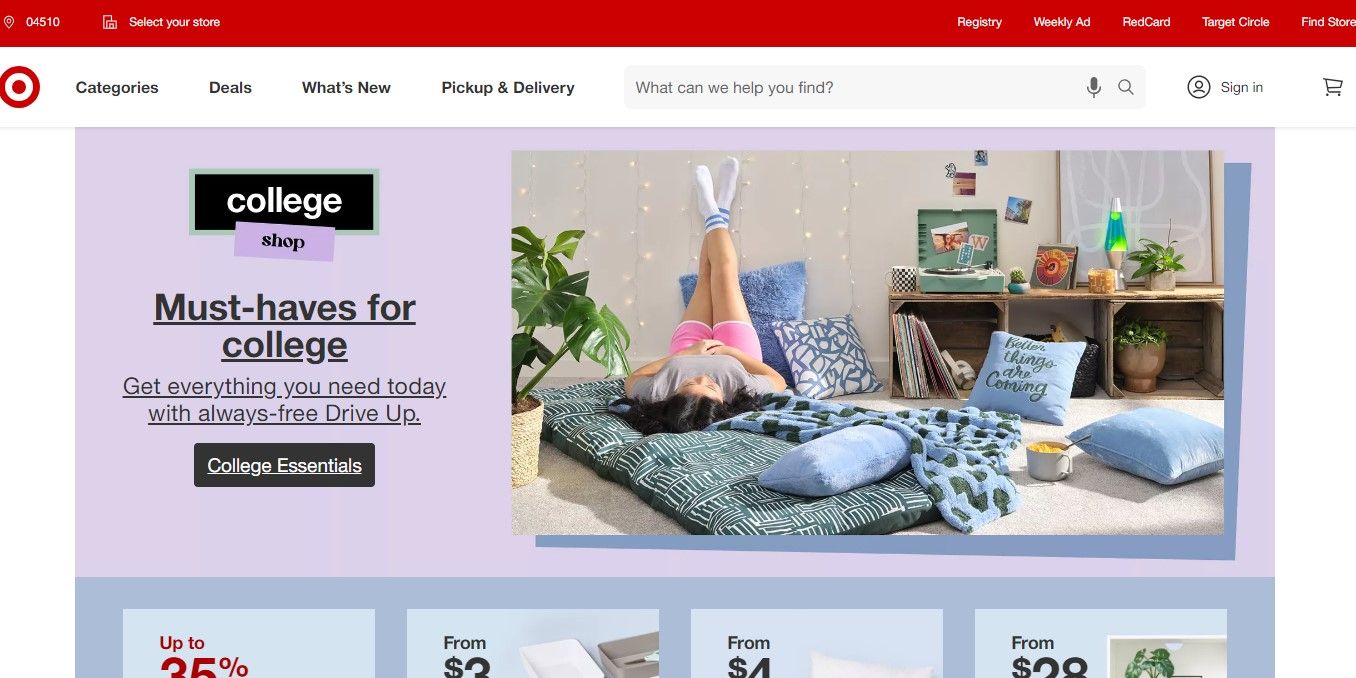How to Cancel a Starbucks Order?
If you need to cancel a Starbucks order, you might be wondering how to do it quickly and easily. In this article, we will show you the steps to cancel your order and get a refund.

Do you love Starbucks coffee but sometimes change your mind after placing an order? Don't worry, you are not alone. Many people want to know how to cancel a Starbucks order and get their money back. At RetailCoupons.com, we understand your frustration and we have the solution for you. In this article, we will share with you the best tips and tricks to cancel your order without any hassle. Whether you ordered online, through the app, or in-store, we have the answers for you. Keep reading to find out more from RetailCoupons.com.
How to Cancel a Starbucks Order?
If you have placed an order at Starbucks and want to cancel it, you may have different options depending on how you ordered and how much time has passed. Here are some possible ways to cancel your Starbucks order:
Use the Starbucks app

This option is available if you ordered through the app and it has been only a few minutes since you placed your order. To cancel your order, you need to:
- Tap on the "Orders" tab on the app.
- Select the order you want to cancel.
- Tap on the "Cancel Order" button.
You will receive a confirmation message that your order has been canceled and a refund to your original payment method within a few days.
Contact the third-party delivery service that you used to place your order.
This option is available if you ordered through a service like Uber Eats or DoorDash and your order has not been picked up by the driver yet. To cancel your order, you need to:
- Open the app or website of the service provider
- Find your order, and tap on the "Cancel Order" button.
You will receive a confirmation message that your order has been canceled and a refund or a cancellation fee depending on the service and the status of your order.
Speak to a barista or a manager at the Starbucks store where you placed your order.
This option is available if you ordered in person at the store and they have not started making your drink or food yet.
To cancel your order, you need to approach the counter, tell them your name and order details, and ask them to cancel your order.
You will receive a confirmation that your order has been canceled and a full refund to your original payment method or a store credit if you paid with cash.
Call the Starbucks store where you placed your order.
This option is available if you ordered over the phone or online for pickup at the store and they have not started making your drink or food yet.
To cancel your order, you need to call the store, tell them your name and order details, and ask them to cancel your order.
You will receive a confirmation that your order has been canceled and a full refund to your original payment method or a store credit if you paid with cash.
How do I cancel a Starbucks order that I placed online or over the phone?
To cancel a Starbucks order that you placed online or over the phone, you need to contact the store where you placed your order as soon as possible. You can find the store's phone number on your confirmation email or on the Starbucks website. Explain that you want to cancel your order and provide your name and order number. The store may or may not be able to cancel your order depending on how far along they are in preparing it. If they can cancel it, you will receive a full refund to your original payment method within a few days.
How do I cancel a Starbucks subscription or recurring order?
To cancel a Starbucks subscription or recurring order, you need to log in to your Starbucks account on the website or the app and go to the "Subscriptions" section. There, you can view, edit, or cancel your subscriptions or recurring orders. To cancel, select the subscription or recurring order that you want to cancel and click on the "Cancel Subscription" or "Cancel Order" button. You will receive a confirmation email and no further charges will be applied to your account.
What if I want to change my Starbucks order instead of cancelling it?
If you want to change your Starbucks order instead of cancelling it, you have two options depending on how you placed your order. If you placed your order through the app, you can modify your order within 10 minutes of placing it by tapping on the "Orders" tab and selecting the order that you want to change. Then, tap on the "Modify Order" button and make the changes that you want. If you placed your order online or over the phone, you need to contact the store where you placed your order and ask them if they can accommodate your request. They may or may not be able to change your order depending on how far along they are in preparing it.
What if I have a problem with my Starbucks order after I receive it?
If you have a problem with your Starbucks order after you receive it, such as missing items, incorrect items, or quality issues, you can contact the store where you placed your order and explain your situation. They may offer you a replacement, a refund, or a coupon for future use. You can also contact Starbucks customer service through the website, the app, or by calling 1-800-STARBUC (1-800-782-7282). They will try to resolve your issue and make it right for you.
Will I get a refund for my canceled order?
Yes, if you cancel your order before it is prepared, you will get a full refund to your original payment method. It may take a few days for the refund to appear in your account, depending on your bank or card issuer.
Can I cancel my order after it is prepared?
No, once your order is prepared, you cannot cancel it. However, you can contact the store where you placed your order and explain your situation. They may be able to offer you a store credit or a replacement order, depending on their policy and availability.
Can I modify my order instead of canceling it?
No, once you place your order, you cannot modify it. If you want to change something in your order, you will have to cancel it and place a new one.
What if I don't pick up my order?
If you don't pick up your order within the time window specified in the app or website, your order will be discarded and you will not get a refund. To avoid this, make sure you cancel your order before it is prepared if you change your mind or can't make it to the store.
Read more: