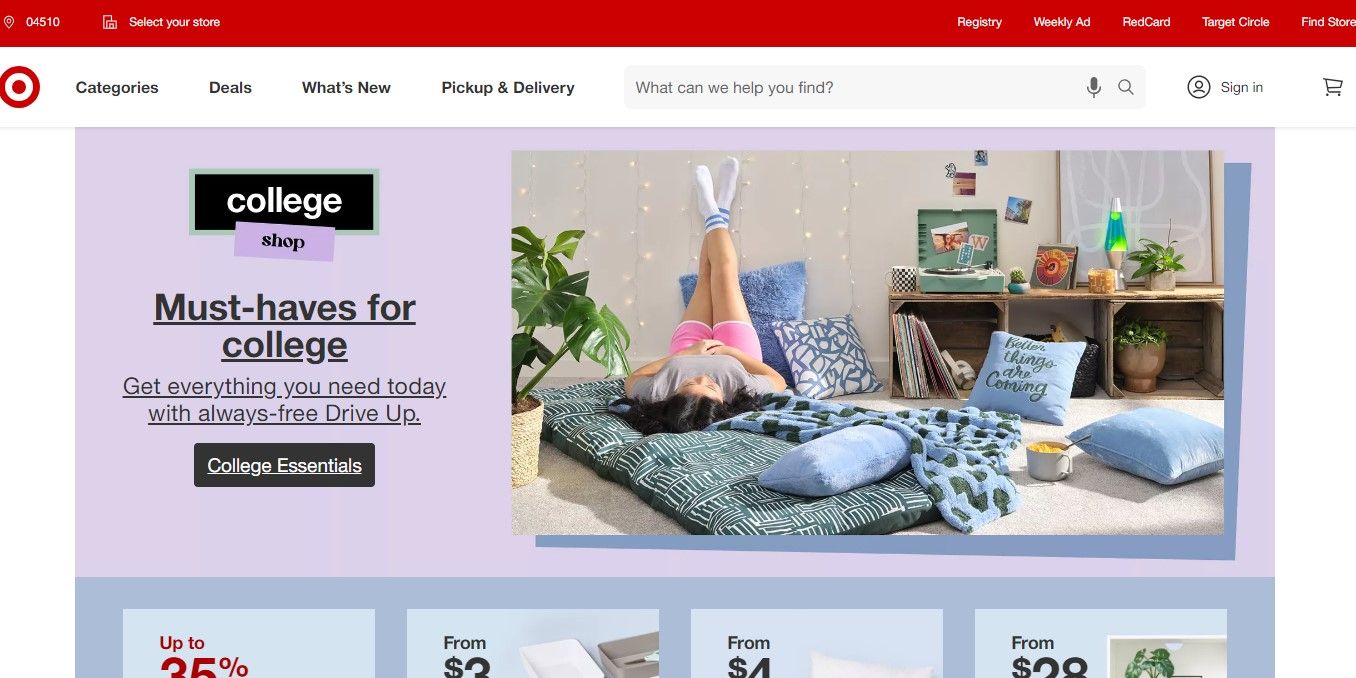How To Cancel An Amazon Order? 3 Different Ways
How to cancel an Amazon order when you change your mind? There are 3 different ways to do it and you can easily follow. This article will guide you.

Have you ever placed a purchase on Amazon and then changed your mind? Maybe you discovered a better bargain elsewhere, or you realized you didn't need the item after all. It’s also maybe that you bought the incorrect size, color, or quantity. Whatever the reason, you may need the guideline of how to cancel an Amazon order. RetailCoupons.com will guide you through this process. Check it out!
How To Cancel An Amazon Order on a Mobile app?
First way we want to show you is to cancel your Amazon order with the app. However, you can cancel an order only if it has not yet begun the shipment process.
Follow these steps to cancel a purchase on Amazon using the mobile app:
Step 1. Sign in to your Amazon account and open the Amazon Shopping app on your phone or tablet.
Step 2. Select Your Orders from the menu icon (three horizontal lines) in the top left corner of the screen. This will bring up a list of your most recent orders.

Step 3. Choose the order you wish to cancel.

Step 4. If the order is still cancellable, tap Cancel Order.

Step 5. A confirmation of your cancellation. Choose a cancellation reason and hit Cancel Checked Items to finish.

Canceling Amazon orders on the website is the simplest way that you can try. You may do this from any web-enabled device, such as a computer, tablet, or smartphone.
However, like with the app, you can only cancel an order before shipping. If your order is shipped, you cannot cancel it anymore. In this case, you can choose to request a return to get money back.
To cancel an Amazon order via the website, follow these steps:
Step 1. Sign in to your Amazon account at Amazon.com.

Step 2. In the upper right corner of the page, click Returns & Orders. This will bring up a list of your most recent orders.

Step 3. Choose the order you wish to cancel and click Order Details. You will see more information about the order, such as the products, price, shipping address, and delivery date.
Step 4. If the order is still cancellable, you will see a Cancel Items or Cancel Order button in the Order Info section. Just click on it to cancel your order.

Step 5. Next, a pop-up box will appear, requesting confirmation of your cancellation. You need to choose a cancellation reason from a drop-down option and click Cancel selected items in this order.


Step 6. You will be notified on the screen and by email that your order has been canceled. Moreover, your order’s status will be updated to Canceled on your orders list.
This is the third way for canceling an Amazon order. You can contact Amazon customer support, who can assist you with your cancellation request.
This option, however, may not be as quick or easy as utilizing the website or app. You may have to wait a long time before reaching someone who can help you. You may also be required to enter certain order information, such as your name, email address, order number, and item details.
To cancel an Amazon order over the phone, follow these steps:
Step 1. To contact Amazon customer service, call 00 1 206 922 0880 (international) or 1 888 280 4331 (US).
Step 2. Select your language.
Step 3. Once connected to a representative, explain that you wish to cancel an order and provide all needed information.
Step 4. They will verify the status of your order and confirm whether or not you may still cancel it.
If this is the case, they will process your cancellation and give you a confirmation email. If it is not, they will notify you that your order has already been shipped and will guide you on how to return the item once it arrives.
Can you cancel an Amazon order after it ships?
Unfortunately, the answer is no. As mentioned above, you can only cancel an Amazon order before shipping. After it ships, requesting a return or refund is the only option.
Is it free to cancel an Amazon order?
Yes, it is totally free if canceling Amazon orders before the shipping process begins.
Why can I not cancel an Amazon order?
If the item you buy is sold and shipped by third-party sellers, you can only cancel your order within 30 minutes before placing the order.
What happens if I cancel a credit card order?
If you cancel your credit card order, the money refund will be added to your credit limit. However, make sure that you check the return and refund policy of credit card issuer or merchants carefully.
How long does Amazon take to refund a Canceled order?
It depends on the refund method that you use, such as:
- SNAP EBT card, Debit card: up to 10 working days.
- Gift Card balance: 2 to 3 hours
Maybe you like: