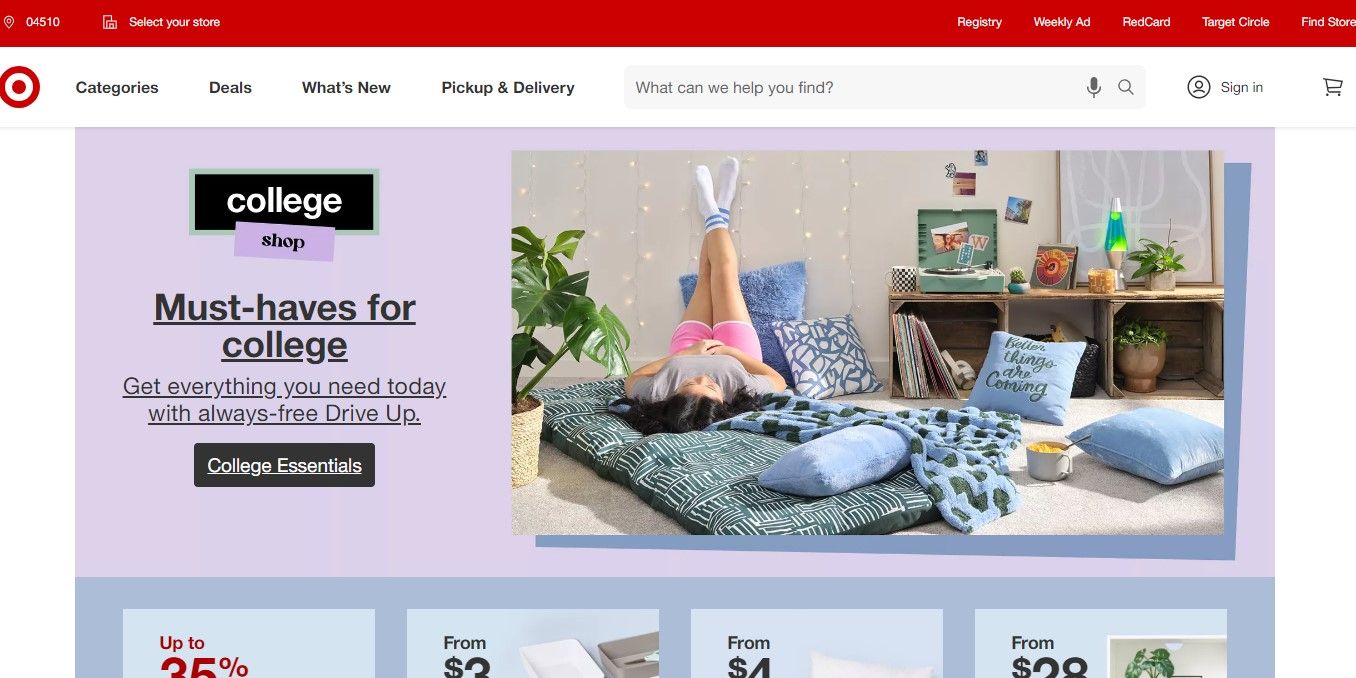How to Cancel an Instacart Order - Easy Steps
If you need to cancel an Instacart order, you can do it easily from your account. Whether you ordered groceries, household items, or pet supplies, you can cancel your order before it is delivered and get a full refund. Here's how to cancel an Instacart order in a few simple steps.
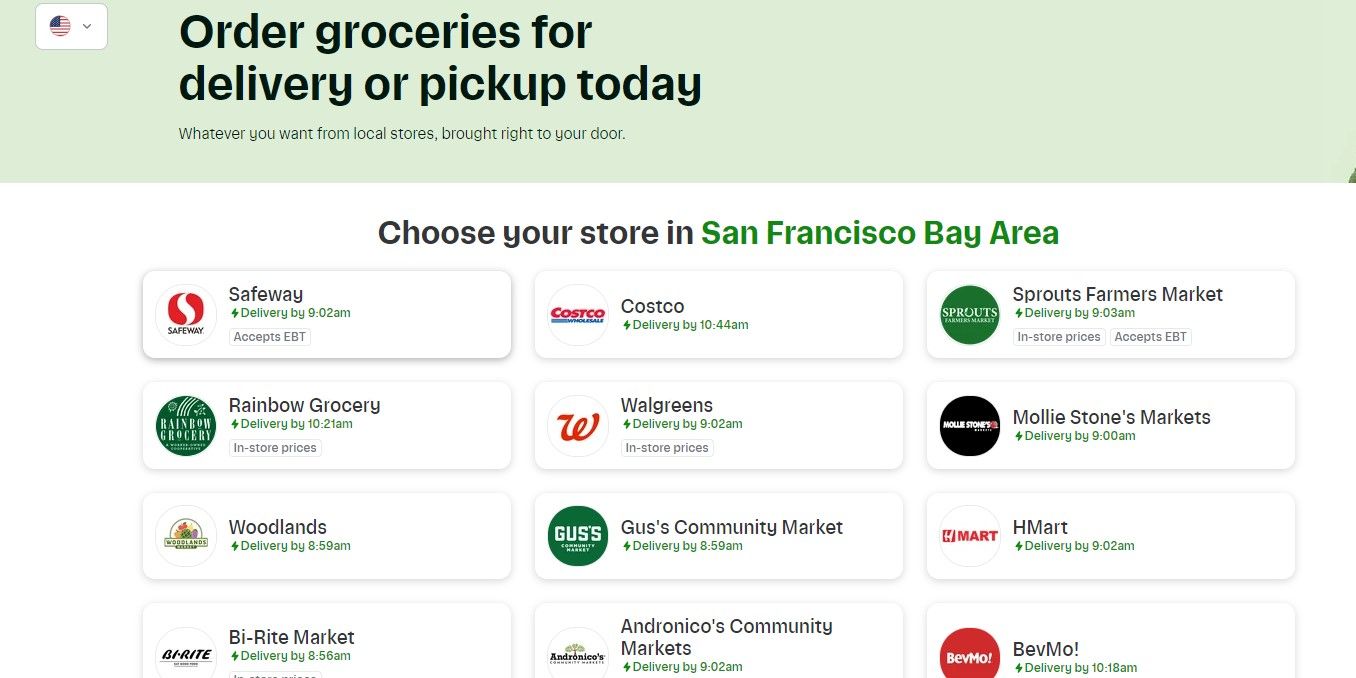
Have you ever ordered something from Instacart and then changed your mind? Maybe you forgot an important item, or you found a better deal elsewhere. Whatever the reason, you can cancel your Instacart order and get your money back. In this article, RetailCoupons.com will show you how to cancel an Instacart order before it is delivered, and what to do if you have any issues with your cancellation. Keep reading to find out more!
Instacart is a popular online grocery delivery service that lets you shop from thousands of stores and get your items delivered in as little as two hours. You can order groceries, household essentials, pet supplies, and more from your favorite local stores and national chains.
But what if you need to cancel your order? Maybe you realized you ordered too much, or you want to switch to a different store or delivery time. Or maybe you just changed your mind and don't want to order anything at all.
Can you cancel an Instacart order?
Yes, you can! Instacart is a convenient and flexible service that lets you order groceries and other items from your favorite stores and have them delivered to your door in as little as an hour. But sometimes, things change and you might need to cancel your order. Don't worry, Instacart makes it easy to do so. Here's how:
- If your order has not been started by a shopper, you can cancel it from the app or website. Just go to the Orders tab, select the order you want to cancel, and tap or click on Cancel order. You will get a full refund, including any fees and tips.
- If your order has been started by a shopper, you can still cancel it, but you will be charged a cancellation fee of up to $15. This fee helps cover the cost of the items that the shopper has already purchased for you. To cancel an order that has been started, you need to contact Instacart Care through the app or website. Go to the Orders tab, select the order you want to cancel, and tap or click on Contact us. You will be connected with a customer support agent who will help you cancel your order and process your refund.
- If your order has been completed by a shopper and is on its way to you, you cannot cancel it anymore. However, you can still request a refund for any items that are damaged, missing, or incorrect. To do so, go to the Orders tab, select the order you want to request a refund for, and tap or click on Report an issue. You will be able to select the items that you have a problem with and choose whether you want a refund or a replacement.
We hope this guide helps you understand how to cancel an Instacart order. Instacart is committed to providing you with the best service possible, so if you have any questions or concerns, please don't hesitate to contact us. We appreciate your business and hope to see you again soon!
If you need to cancel an Instacart order, don't worry, it's easy and hassle-free! You can do it either on the Instacart website or on the Instacart app, depending on your preference. Here are the steps to follow for each option:
On the Instacart website
1. At the top left, click the 3 horizontal lines

2. Click Your Orders

3. Click View order detail on the relevant order

4. Click Manage Order

5. Click Cancel my order

On the Instacart app
1. Tap the 3 horizontal lines in the upper left-hand corner

2. Tap Your orders

3. Select the order you want to cancel

4. On the order page, scroll down to Manage order

5. Tap Cancel this order

If you need to cancel your Instacart order, you can do so easily from the app or website. Here are some FAQs and answers to help you with the process.
Can I cancel my order at any time?
You can cancel your order up to the time when your shopper starts shopping. If your shopper has already started shopping, you will not be able to cancel your order. However, you can still make changes to your order, such as adding or removing items, until your shopper checks out.
Will I be charged a fee for canceling my order?
If you cancel your order before your shopper starts shopping, you will not be charged any fees. However, if you cancel your order after your shopper starts shopping, you may be charged a cancellation fee of up to $15. The cancellation fee helps cover the cost of paying the shopper for their time and effort.
Will I get a refund for canceling my order?
If you cancel your order before your shopper starts shopping, you will get a full refund for your order. The refund will be processed within 5-10 business days, depending on your bank. If you cancel your order after your shopper starts shopping, you will get a partial refund for the items that were not purchased. The refund will be processed within 24 hours.
Can I reschedule my order instead of canceling it?
Yes, you can reschedule your order for a different date or time, as long as your shopper has not started shopping. To reschedule your order, follow these steps:
- Open the Instacart app or go to www.instacart.com and sign in to your account.
- Tap or click on the Account icon in the top right corner.
- Tap or click on Your Orders.
- Find the order you want to reschedule and tap or click on View order detail.
- Tap or click on Change delivery time at the top of the screen.
- Choose a new date and time for your order and tap or click on Save changes.
What if I have a problem with my order after it is delivered?
If you have any issues with your order after it is delivered, such as missing, damaged, or incorrect items, you can report them to Instacart and request a refund or replacement. To report an issue with your order, follow these steps:
- Open the Instacart app or go to www.instacart.com and sign in to your account.
- Tap or click on the Account icon in the top right corner.
- Tap or click on Your Orders.
- Find the order that has an issue and tap or click on Report an issue.
- Select the items that have an issue and choose the reason for the issue from the drop-down menu.
- Add any additional details or photos if needed and tap or click on Submit.
Read more: