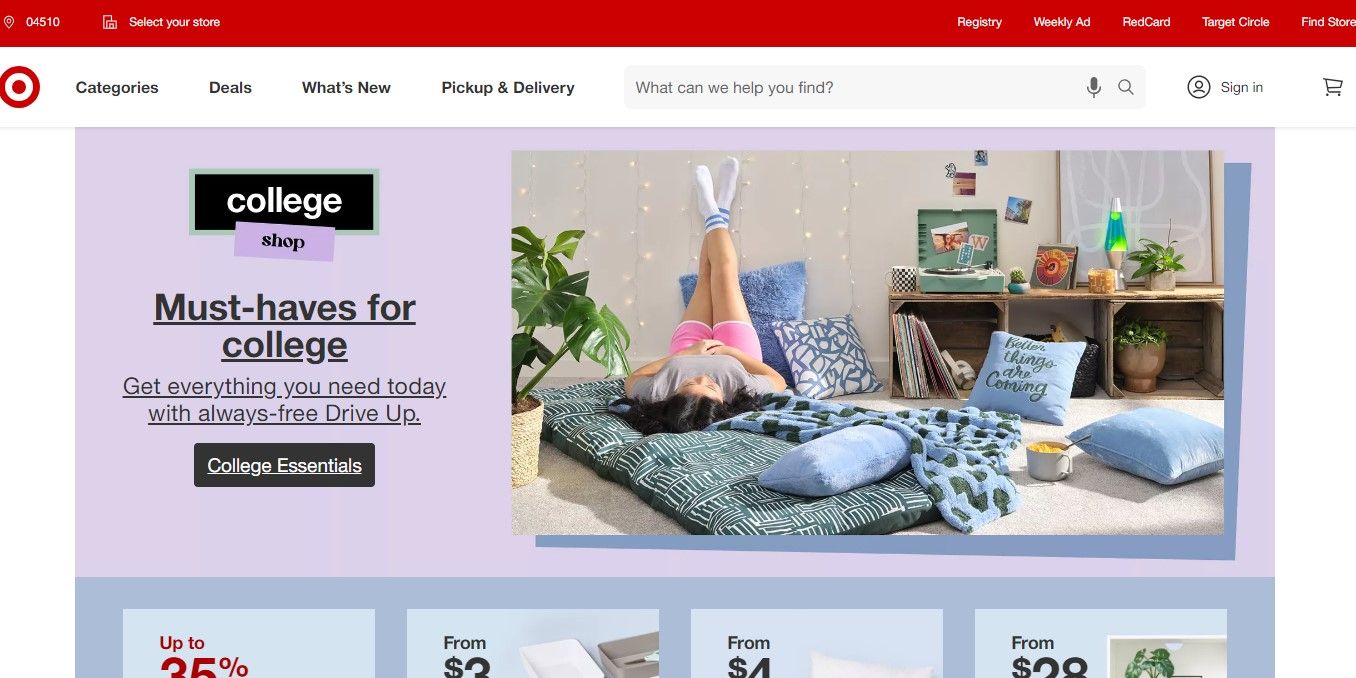How to Get Free Shipping on Amazon? - Shopping Tips
If you are an avid online shopper, you probably know how annoying shipping fees can be. They can add up quickly and make your purchases more expensive than you expected. But did you know that there are ways to get free shipping on Amazon? In this article, we will show you how to avoid paying for shipping when you buy from the world's largest online retailer. Keep reading to discover the secrets of free shipping on Amazon.
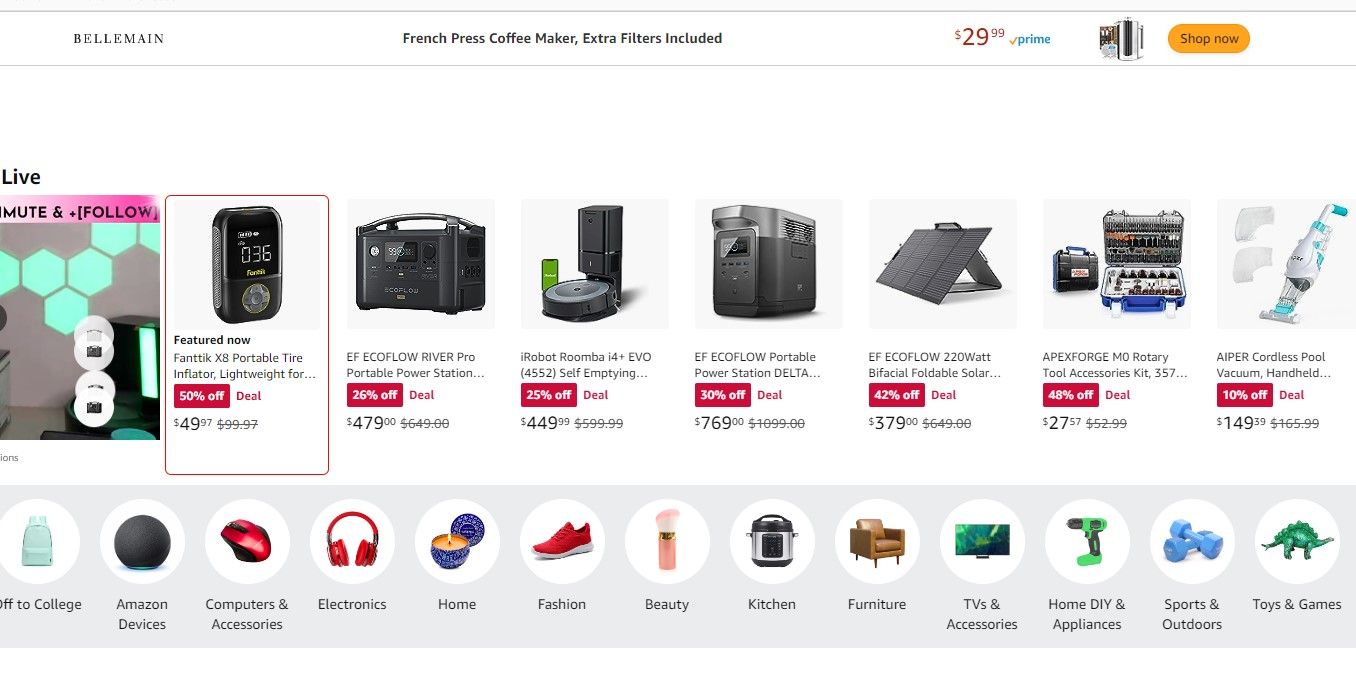
Who doesn't love free shipping? It's one of the best perks of online shopping, especially when you're buying from a giant marketplace like Amazon. But how to get free shipping on amazon without paying for a Prime membership? Don't worry, there are some tricks you can use to save money on shipping costs and still enjoy the convenience of Amazon. RetailCoupons.com will address these concerns in this post and offer some of the most effective money-saving advice.
How to Get Free Shipping on Amazon
Fortunately, there are some ways to get free shipping on Amazon and save money on your online purchases. Here are some tips and tricks that you can use to avoid paying for shipping when you shop on Amazon.
Tip 1: Join Amazon Prime
One of the easiest and most effective ways to get free shipping on Amazon is to join Amazon Prime. Amazon Prime is a subscription service that offers many benefits for online shoppers, such as:
- Free two-day shipping on millions of eligible items
- Free same-day or one-day delivery on select items and areas
- Free no-rush shipping with rewards for future purchases
- Free access to Prime Video, Prime Music, Prime Reading, and more
Amazon Prime costs $119 per year or $12.99 per month, but you can also try it for free for 30 days. If you shop frequently on Amazon, the Prime membership can pay for itself with the savings on shipping fees. Plus, you can enjoy many other perks that come with being a Prime member.
Tip 2: Look for Items That Offer Free Shipping
Another way to get free shipping on Amazon is to look for items that offer free shipping without requiring a minimum purchase amount or a Prime membership. You can do this by using the filter option on the left side of the search results page. Under the "Delivery" section, check the box that says "FREE Shipping" and then click "Apply". This will show you only the items that qualify for free shipping.
However, keep in mind that free shipping may not apply to all sellers or all addresses. Some items may only offer free shipping within the continental U.S., while others may charge extra for Alaska, Hawaii, or international destinations. Also, some items may have longer delivery times than others. Therefore, always check the shipping details before placing your order.
Tip 3: Meet the Minimum Purchase Requirement
If you don't have a Prime membership and you can't find items that offer free shipping, you can still get free shipping on Amazon by meeting the minimum purchase requirement. This means that you have to spend a certain amount of money on eligible items in order to qualify for free shipping.
The minimum purchase requirement varies depending on the item category and the seller. For example, some categories require a minimum of $25, while others require a minimum of $35 or more. You can check the minimum purchase requirement by looking at the "FREE Shipping" message under the item price or by adding the item to your cart and proceeding to checkout.
To meet the minimum purchase requirement, you can either buy multiple items from the same seller or category or add some filler items to your cart. Filler items are cheap and useful products that can help you reach the minimum amount without spending too much. For example, you can add some batteries, pens, or socks to your cart if you are just a few dollars short of the minimum.

Tip 4: Use an Amazon Credit Card
Another way to get free shipping on Amazon is to use an Amazon credit card. Amazon offers several credit cards that can help you save money on your online purchases, such as:
- The Amazon Rewards Visa Signature Card, which gives you 3% back on Amazon.com purchases, 2% back on gas stations, restaurants, and drugstores, and 1% back on everything else.
- The Amazon Prime Rewards Visa Signature Card, which gives you 5% back on Amazon.com and Whole Foods Market purchases, 2% back on gas stations, restaurants, and drugstores, and 1% back on everything else.
- The Amazon Store Card, which gives you 5% back on Amazon.com purchases or special financing options.
- The Amazon Prime Store Card, which gives you 5% back on Amazon.com purchases or special financing options.
- The Amazon Business American Express Card, which gives you 3% back or 60 days interest-free on U.S. purchases at Amazon Business, AWS, Amazon.com, and Whole Foods Market.
By using an Amazon credit card, you can earn rewards that you can redeem for future purchases or statement credits. This can help you offset the cost of shipping fees or even get free shipping on Amazon. However, be careful not to overspend or carry a balance on your credit card, as this can result in interest charges and fees that can outweigh the benefits.
Tip 5: Use a Free Shipping Code
The last tip to get free shipping on Amazon is to use a free shipping code. A free shipping code is a promotional code that you can enter at checkout to get free or discounted shipping on your order. You can find free shipping codes on various websites, such as:
- RetailMeNot
- Slickdeals
- CouponCabin
- Groupon
However, not all free shipping codes are valid or applicable to your order. Some codes may have expiration dates, exclusions, or limitations. Therefore, always check the terms and conditions of the code before using it. Also, compare the savings from the code with the savings from other methods, such as Prime membership or minimum purchase requirement, to see which one is more beneficial for you.
Tip 6: Use Subscribe & Save
If you want to save money and get free shipping on Amazon, you might want to try the Subscribe & Save program. This program allows you to set up recurring deliveries of eligible items, such as groceries, household supplies, pet products, and more. You can choose the frequency of your deliveries, from monthly to every six months, and you can skip or cancel anytime. The best part is that you get up to 15% off and free shipping on each order. Plus, you can unlock more savings and benefits with Prime membership. To start using Subscribe & Save, just browse the eligible items on Amazon and select the Subscribe & Save option. You can manage your subscriptions from your account page and track your deliveries. Subscribe & Save is a convenient and cost-effective way to get the products you need on a regular basis without paying extra for shipping.
Tip 7: “Pre-Order” Free Shipping Hack
If you want to get free shipping on Amazon without paying for a Prime membership, there is a simple hack that you can use. All you need to do is to pre-order an item that is not yet released, and add it to your cart along with the items you want to buy. This will make your order eligible for free shipping, as long as the total amount is more than $25. Then, after you receive the confirmation email, you can cancel the pre-order item and keep the free shipping for the rest of your order. This way, you can save money and enjoy fast delivery without paying extra fees.
How do I qualify for free shipping on Amazon?
To qualify for free shipping on Amazon, you need to spend at least $25 on eligible items in your order. Eligible items are marked with "FREE Shipping" or "FREE delivery" on their product pages. You can also filter your search results by selecting "FREE Shipping by Amazon" under the delivery options.
What is Amazon Prime and how does it affect shipping?
Amazon Prime is a subscription service that offers many benefits, including free two-day shipping, free same-day delivery, free one-day delivery, and free no-rush shipping on millions of items. You can also get free access to Prime Video, Prime Music, Prime Reading, Prime Gaming, and more. Amazon Prime costs $12.99 per month or $119 per year, but you can try it for free for 30 days.
How can I get free shipping without Amazon Prime?
If you don't have Amazon Prime, you can still get free shipping on some items by using promotional codes, coupons, or deals. You can find these offers on Amazon's website, app, or newsletters, or on third-party websites like RetailMeNot, Slickdeals, or Groupon. You can also join Amazon's loyalty programs, such as Amazon Rewards Visa Card, Amazon Store Card, or Amazon Business Card, to earn rewards points that can be redeemed for free shipping.
How can I track my order and delivery status on Amazon?
You can track your order and delivery status on Amazon by going to Your Orders page on the website or app. You can see the estimated delivery date, the carrier name, the tracking number, and the delivery progress of your order. You can also sign up for shipment notifications via email, text message, or push notification.
How can I cancel or return an order on Amazon?
By visiting the Your Orders tab on the website or mobile app, you may cancel or return an item on Amazon. Before the order ships, you can cancel it, and you have 30 days after receiving the item to seek a refund. You could be entitled to a full refund or a partial refund depending on the returned item and the reason for the return. Additionally, you have a variety of return choices, including arranging a pickup, dropping off at a local location, and printing a pre-paid label.
How can I contact Amazon customer service if I have a problem with my order or delivery?
If there is a problem with your order or delivery, you may contact Amazon customer support by visiting the Help page on the website or mobile app. In addition to online chat, phone calls, and emails, you may also get answers to frequently asked issues in the FAQs area. Additionally, you may voice-call Amazon customer support using the Alexa app.
How can I save more money on Amazon besides getting free shipping?
In addition to receiving free delivery, Amazon offers a number of tools and programs that can help you save additional money. To earn savings and free delivery on repeated orders of qualifying products, for instance, utilize Subscribe & Save. Additionally, you may clip and apply coupons to your purchases using Amazon Coupons. Additionally, you may utilize Amazon Warehouse Deals to locate excellent offers on pre-owned, refurbished, or open-box products.
How can I shop smarter and safer on Amazon?
By using basic best practices and advice, you may purchase on Amazon more wisely and securely. For instance, you may check user reviews and ratings to gain a sense of the product's performance and quality. To discover the greatest bargain, you may also compare the costs and features of comparable items offered by other suppliers. To make sure the vendor is dependable and trustworthy, you may also look at their reviews and ratings. Additionally, you may prevent disclosing your personal information to anyone by using secure payment options.
If you want to know how to get free shipping on Amazon, you have many options and strategies to choose from. Whether you are a Prime member or not, you can find ways to save money and time on your online shopping experience. You can also use RetailCoupons.com to compare prices and features of products from different online stores, including Amazon. We also offer coupons, deals, and cashback rewards that you can use to get even more savings. Try RetailCoupons.com today and see how it can help you shop smarter and easier.
Expert’s recommendations: